FREQUENTLY ASKED QUESTIONS
To get started, you need to download the app via the appropriate link: Med-Integro for iOS or Med-Integro for Android.
1 If you do not already have an account in the Med-Integro education platform, click ‘Create new account’.
Image
2 Enter your current details in all the required fields and click ‘Create my new account’.
Image
3 You will see a message about the successfully created account and further instructions.
Image
4 According to the instructions, go to your e-mail account, open the system e-mail. Confirm your registration by clicking on the link.
Image
5 Return to the app and authorise using the details you provided during registration.
Image
6 If you have successfully logged in, you will be taken to the ‘My Courses’ section, which will probably still be empty. Tap on the icon and go to the list of available courses.
Image
7 There is an icon next to the names of courses that you can join without prior approval from the administrators.
Image
8 Tap on any course you like and then on the ‘Enrol me’ button and confirm your wish to join the course.
Image
9 Congratulations! The course has appeared in your ‘My courses’ section and the course materials are available for you to study.
Image
1 If you do not already have an account in the Med-Integro education platform, click ‘Create new account’.
Image
2 Enter your current details in all the required fields and click ‘Create my new account’.
Image
3 You will see a message about the successfully created account and further instructions.
Image
4 According to the instructions, go to your e-mail account, open the system e-mail. Confirm your registration by clicking on the link.
Image
5 Return to the app and authorise using the details you provided during registration.
Image
6 If you have successfully logged in, you will be taken to the ‘My Courses’ section, which will probably still be empty. Tap on the icon and go to the list of available courses.
Image
7 There is an icon next to the names of courses that you can join without prior approval from the administrators.
Image
8 Tap on any course you like and then on the ‘Enrol me’ button and confirm your wish to join the course.
Image
9 Congratulations! The course has appeared in your ‘My courses’ section and the course materials are available for you to study.
Image
To get started, you need to go to the platform by clicking on the appropriate link: Med-Integro.
1 If you do not already have an account on the Med-Integro education platform, click on “Create new account”.
Image
2 Enter your current data in all required fields and click “Create my new account”.
Image
3 You will see a message about the successfully created account and further instructions.
Image
4 According to the instructions, go to your email account, open the system email. Confirm your registration by clicking on the link.
Image
5 Go back to the web platform and authorize using the details you provided during registration.
Image
6 If you are successfully authorized, you will be taken to the “My Courses” section, which will most likely still be empty. Click on “All Courses” and go to the list of available courses.
Image
7 Tap on any course you like.
Image
8 Scroll below and click on “Enrol me” and confirm your desire to join the course.
Image
9 Congratulations! The course has appeared in your “My courses” section and the course materials are now available for you to study.
Image
1 If you do not already have an account on the Med-Integro education platform, click on “Create new account”.
Image
2 Enter your current data in all required fields and click “Create my new account”.
Image
3 You will see a message about the successfully created account and further instructions.
Image
4 According to the instructions, go to your email account, open the system email. Confirm your registration by clicking on the link.
Image
5 Go back to the web platform and authorize using the details you provided during registration.
Image
6 If you are successfully authorized, you will be taken to the “My Courses” section, which will most likely still be empty. Click on “All Courses” and go to the list of available courses.
Image
7 Tap on any course you like.
Image
8 Scroll below and click on “Enrol me” and confirm your desire to join the course.
Image
9 Congratulations! The course has appeared in your “My courses” section and the course materials are now available for you to study.
Image